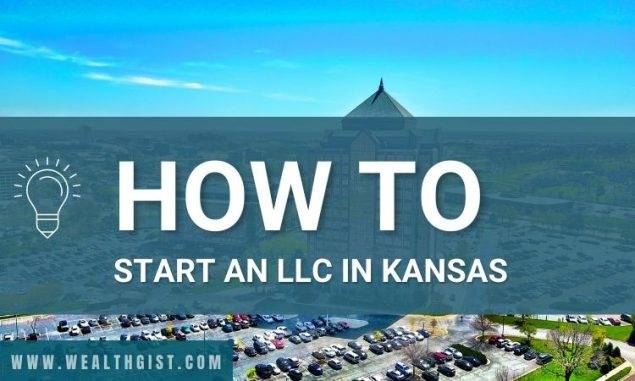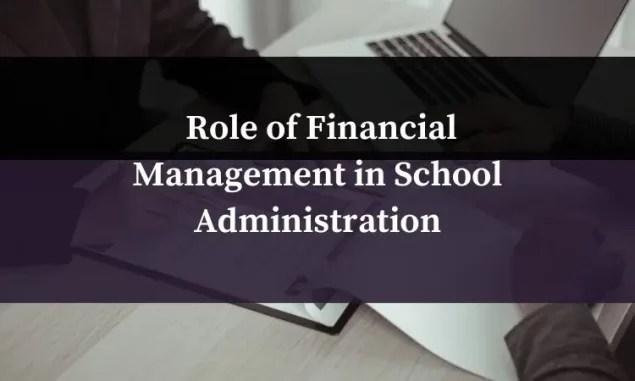As a creator on Tiktok, you may want to keep track of who saved your videos or content as it is possible for other users to download content and videos of interest on Tiktok.
It is well known that the TikTok app is a platform flooded with millions of videos, and users express their intent mostly through short videos.
These videos range from food to singing, dancing, lifestyles and even to promote businesses and services.
How to see who saved your video on TikTok
While surfing through content on Tiktok, users may come across videos they love and might want to share with families and friends.
They may decide to like, bookmark, or add to their favorites, they can also save the content or make a screen record of it.
Although you can check if your content was downloaded the option of seeing who saved it isn’t available.
How to prevent people from Saving your videos on TikTok
If you are the type that wouldn’t mind your videos being saved by other users then you may choose to ignore this section, but for users who wouldn’t want their videos saved then you can easily follow the steps below to disable people from saving your videos.
- Click on the profile icon on your TikTok App
- Tap the three lines on the top right corner
- Select settings and privacy option
- Tap on privacy in the account section
- Tap on download
- Toggle the download switch to disable
How to save videos on TikTok
Downloading videos on TikTok is easy, it is possible to download videos even if you don’t have a Tiktok account. Below are simple steps to get a video downloaded.
- Open the tiktok app
- Search for video of interest
- Tap and hold the video
- Tap download
You can download videos on TikTok from both your mobile device and PCs
For those without a Tiktok account, but who want to download a video from the app, a third-party app like TT Downloaded can be of help.
All you need to do is copy the URL address of the video you want to download, paste it into the provided input box of the downloader, and tap download. The video will be downloaded with or without a watermark but as an MP3 file.
Read more about TikTok
- How to Get 1000 Followers on TikTok for Free in 2024
- How To Go Live On TikTok in 4 Easy steps
- 5 Best TikTok Strategies For Your Marketing in 2024
- TikTok Video Marketing Campaign Tips that Target Gen Z
- What Does Gyatt Mean on Tiktok
- How much is a Rose on Tiktok
Conclusion
Although it is possible to see whether your videos or content are being saved by other users, knowing the exact user or users who downloaded it isn’t possible.
The disable option for video download in the app is the best one can go for if you don’t want your content saved.