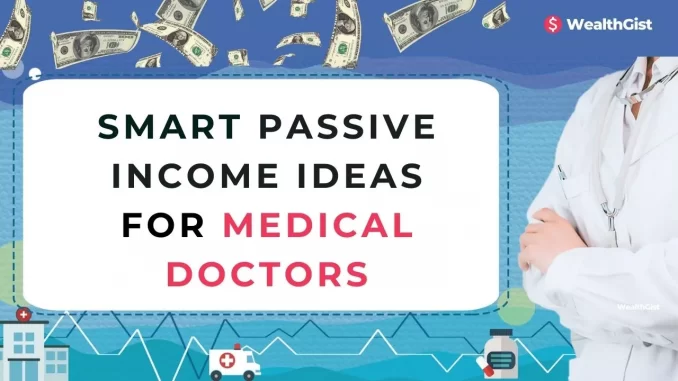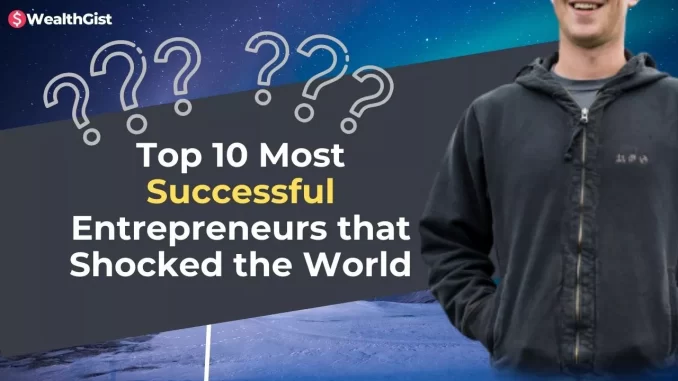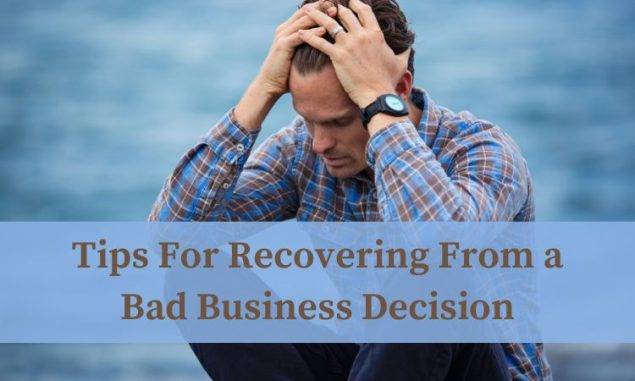Most freelancers come across the same challenges: invoicing, tracking expenses, and making sure they get paid by their clients on time.
Invoicing tools for freelancers are becoming widely popular as people discover the advantages they have, such as being able to generate invoices for different clients, track expenses and income all in one place, and make sure that money is being paid on time.
There are lots of invoicing tools for freelancers on the market today. However, despite this large variety of tools to choose from it’s important to know what features you need in an invoicing tool before finding one that fits your needs.

Some features to look for include ease of use, integration with other services, the ability to create estimates and quotes, and the capability to get documents out to clients electronically.
Let’s take a look at the top 12 invoicing tools for freelancers in 2024 and see how they can help you grow your business.
Top 12 Invoicing Tools for Freelancers in 2024
1. Bonsai
Hello Bonsai is a great invoicing tool for freelancers because it allows you to easily create custom-branded invoices, it’s easy to use, and allows you to set up recurring transactions and get paid on time.

It’s also nice that the software offers a free 14-day trial so you can see how much it can help your business before deciding to sign up for a paid plan.
The software also allows you to send contract proposals to your clients before you start working on their projects. Clients can sign and approve these before you start the work. This is a useful feature to have as it ensures that your clients are aware of the terms of your contract before you start work.
2. Better Proposals
Better Proposals is an online proposal software that is also capable of creating stunning invoices for businesses. It lets you select from over 100 pre-designed sample templates of different styles and sizes, making it easy to create a professional-looking invoice.

You can also add your own graphics, logos, and branding to the template, and the intuitive editor. The editor lets you make changes right away. Both the basic and premium packages are reasonably priced at $19 and $29.
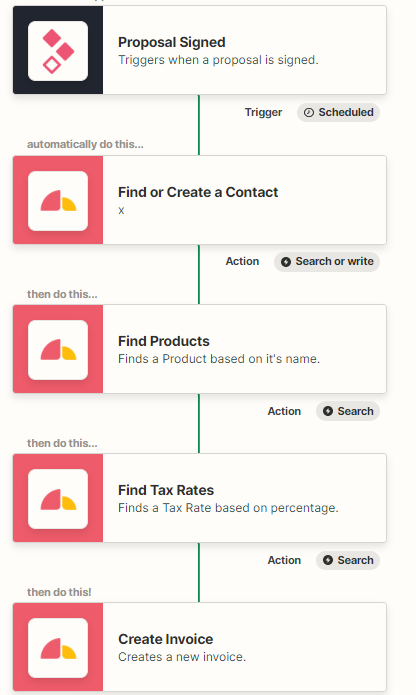
3.PandaDoc
With PandaDoc, a web-based business application, you can easily create, send and track, invoices for more successful business interactions.

There is a wide variety of templates available, all of which conform to the standard format used in the industry.
You can use the software anywhere because it works with Slack and Google Workspace. The basic package costs $29 a month and the premium package costs $59 a month.
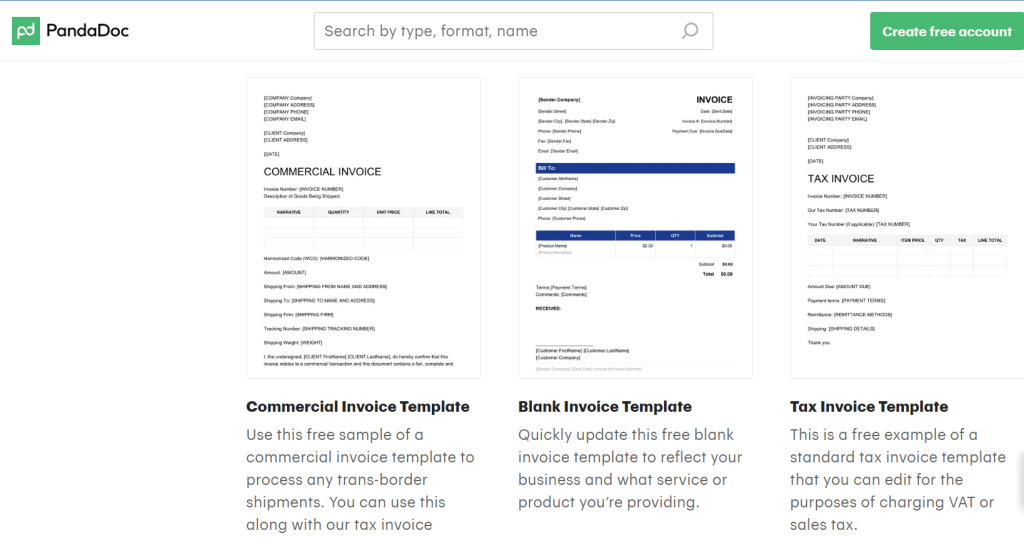
4. FreshBooks
FreshBooks is another great invoicing tool for freelancers because it’s very useful for managing your expenses and taxes. They also have a built-in time tracker so you can see how many hours you’ve spent on a project.

This will allow you to set up an estimate for the client before getting started, which means you won’t have to worry about losing money with poor estimates.
One of the best things about this invoicing tool is that your accountant can easily connect to your FreshBooks account so they can see all of your upcoming payments and balances. This means that it won’t be necessary for you to enter in time information and checks in an accounting program because everything will be in one place and updated in real-time.
This is one of the invoicing tools for freelancers that are available on iOS and Android for freelancers who prefer to do their work on the go. Also comes with a 30-day free trial to allow you to try it out before making a decision on whether or not to subscribe to a paid plan.
5. Wave
Wave is one of the best invoicing tools for freelancers on the market today because it’s extremely user-friendly and offers all of the functionality you will likely need in an invoicing platform because it’s designed to be used by all types of businesses.

It offers an all-inclusive invoicing solution that may be just what you’re looking for at the basic level in which you get all of the basic functionality; recurring invoices, expense tracking, free unlimited invoices, and even payroll.
There are also paid plans available for high-volume businesses and those that need more than just the basic features. The Wave team has also designed the software to be used by all businesses, not just freelancers. This means it’s a great option if you’re looking for something your whole team will be able to use in the office.
6. Zoho
Zoho is one of the only invoicing tools on the market today that lets you send out digital proposals and estimates before you start working on a project.

This is great because it can save you time instead of having to fill out paperwork and have clients sign contracts when they agree to your terms.
With Zoho, you can send your clients an estimate and they can accept it before you start work on their project. Once they accept the estimate it will automatically convert into an invoice, so there is no need to go back and forth with them about pricing or future payments. The application comes with a free plan that allows you to invoice five clients.
7. Quaderno
Quaderno is designed with freelancers in mind, this software is great for managing your taxes because it will automatically add sales tax to invoices based on the country you’re working in.

If you’re located in the United States, for example, the software will automatically keep track of federal taxes. If you’re working overseas, it will automatically add sales tax to invoices for the country where you are located.
The software comes with a 7-day free trial, which allows you to test it out before making a real decision about whether or not to subscribe to one of their paid plans. Quaderno is priced at $49 per month for the startup plan.
8.
Simplybill is another software that offers invoicing for freelancers, but its platform has a unique twist. They allow you to add your own style to your invoices, giving you the option of choosing between 37 different designs.

The invoices can be sent out in PDF format or even sent electronically through email.
The platform is also very user-friendly and can be used by a wide range of businesses, not just freelancers. They also have a free plan that comes with 14 days of a free trial. This means you can test out the software and see if it’s right for your business before making a decision on whether or not to upgrade to their paid plans.
9. Paymo
Paymo is all about tracking your project and seeing how you’re doing your work. With this platform, you can manage your projects effortlessly and get a detailed breakdown of how much time you’re spending on each one.

You can also add a detailed description to each invoice so that the client knows exactly what they are paying for, which is useful if you have the same clients over and over again.
This is one of the invoicing tools for freelancers to create sub-tasks in different areas of the implementation, planning, and launch phases of a project so you can track how much time you’re spending in each phase. The invoices are also easy to create with this tool as well. Comes with a free plan that allows you to create and send 3 invoices per month.
10. Invoicely
Invoicely is a highly-rated invoicing tool for freelancers that offers a lot of functionality to their users.

It’s easy to use and it allows you to customize your invoices however you’d like. You can even add headers and footers to your invoices, which is very useful if you have a lot of information to include in the documents.
Some of the other functionality offered in this software is a time tracking and expense tracking, which can be helpful if you need to keep track of the time you’re spending on different projects. The software also gives you the ability to send out digital estimates before you have to start working on a project, which can be helpful if you have a lot of clients who ask for estimates before they agree to your terms.
Invoicely offers a free plan that comes with unlimited invoices, so it’s a great place for freelancers who are just starting out and don’t need all of the paid features yet.
11. AND.CO
AND.CO is great for freelancers who are running their own businesses for the first time and need help creating invoices. The app has a clean design and it’s easy to use, making it a great choice for new freelancers.

The app also allows you to manage your projects from start to finish so you can track how much time you’re spending on each individual project.
You can also choose to send out electronic and digital proposals to your clients before you get started on a project, which is great for freelancers who want to make sure their clients are on-board before they begin a big project. The app has a free plan that comes with unlimited invoices, so it’s a great option for freelancers who don’t need to send out digital estimates and proposals.
12. Momenteo
Momenteo is a user-friendly invoicing tool for freelancers with a clean design. The app is simple to use and it’s easy to create invoices. If you prefer sending invoices via email or PDF, you can do that. If you want to photocopy the documents, you can do that as well.

The app also keeps track of your time and expenses so it’s easy to know how much money you’re making on your freelance business. The software also comes with a lot of great features for invoicing and keeping financial records in order, including a calendar that shows how many hours you spent working on different projects and it keeps track of the expenses related to each project.
This is for you