The Discovered – Currently not indexed error is another problem facing webmasters and bloggers recently, of which I wasn’t left out. The motive of writing articles is for the world to see them via search engines and for your content to receive the attention it deserves.
Also, if you would like to scale your business with blogging as mentioned in my previous article, you need to get this problem fixed. Search engines might not make this come true if they refuse to index the posts when due.
In this article, I will share with you the two easy and practical methods to fix this issue arising from the Index coverage report.
What is discovered – Currently not indexed?

Discovered – Currently not indexed simply indicates that Google has found or discovered the URL, and is aware that the URL exists. However, it has not yet been crawled or indexed.
Let’s check Google’s Official definition
The page was found by Google, but not crawled yet. Typically, Google wanted to crawl the URL but this was expected to overload the site; therefore Google rescheduled the crawl. This is why the last crawl date is empty on the report.
Google’s official documentation
There is hope here for bloggers who write evergreen content. It does not sound nice for those in sports, news, and job posting niches, That is why it calls for a swift solution.
Ordinarily, in the past, this error clears itself because Google would index when it could. Some URLs are indexed in hours, while others take weeks. The story is not the same nowadays. Before we proceed, It is also important that you understand how the search engine works when it comes to index coverage reports. The image below illustrates the process better.

What is crawled – currently not indexed?
Crawled – currently not indexed, occurs when the link has been discovered and crawled, but the search engine decides not to index it. Post that or a URL that falls into the category might not get indexed if some changes are not made. Examples of such pages are paginated URLs, RSS feed URLs, and Expired products Let’s check Google’s official definition.
“The page was crawled by Google, but not indexed. It may or may not be indexed in the future; no need to resubmit this URL for crawling.”
Google’s official documentation
How to Fix Discovered – Currently not Indexed Error
I have tested many methods when I was facing the same problem, but these are the best and recommended. They have External links and Rankmath Instant Index plugin.

Fix Discovered – Currently not Indexed with External links
External links to other websites from your content are a fantastic method of getting indexed in real-time and form an essential part of Google’s search engine algorithm. The amount and quality of links are important. Websites with high DA and DR can help increase visibility.
When I tried this method, the post got indexed in less than 1 hour while others maintained the Discovered – Currently not Indexed status. Have a glimpse of How to Acquire Best Entrepreneurship Degree Online.

15 colleges with links to their website
This method is for those that use blogger, Drupal, Joomla, Wix, Shopify, and every other non-WordPress platform. Also, for some WordPress sites that use SEO plugins other than Rankmath.
Use solid external linking, internal linking, and backlinks to aid swift indexation of your URLs.
Fix Discovered – Currently not Indexed with Rankmath Instant Indexing Plugin
If have you ever wished that your site’s latest post will show up immediately in search engines and that any updates you make to your posts are reflected in search engines as soon as they are made, Rank Math SEO’s Instant Indexing plugin is the solution.
This is a means for your website content to show up in search engines as soon as you press the publish button or update your content. Crawling and indexing your website is easier than ever thanks to the Instant Indexing API.
Rank Math is a WordPress SEO plugin that allows anyone to easily optimize their content for search engines. Rankmath has been a solution for many beginners with a low budget with its free plugin versions.
How to Configure Instant Indexing with Rank Math
The steps involved are easy but might appear complicated if you aren’t paying attention to details and instructions.
How to Index Your Content Instantly on Bing
- Download and Install the Rank Math Plugin
- Verify Your Website on Bing via Bing Webmasters
- Enable Instant Indexing API Module
- Configure Instant Indexing Settings in Rank Math Dashboard
- Get the Bing API Key from the Bing Webmaster
- Add the Bing API Key to Rank Math’s Instant Indexing Settings
How to Index Your Content Instantly on Google
- Download and install Instant Indexing for Google in addition to Rank Math Plugin
- Create an Indexing API Project in Google API Console
- Configure the Plugin
You can follow the full guide below
Your dashboard should look like the image below after a successful installation

Other Blogging Tips
- Why your Business Needs a blog in 2024
- How to start a WordPress blog in just 5 minutes
- How to Create a Blog on Blogger Step by Step in 2024
My Results
Conclusion
It will be better to take a bold step once and for all. The Instant indexing API method, with Rank Math, seems to be the best. Slow crawling and indexing contradict the aim of being the first to write content. Your content will be treated with priority with the Instant Indexing plugin.
Fresh articles attract more clicks and boost your search engine rankings. Any modifications you make to your content will now be updated virtually almost immediately in the search engines. Get it in front of your readers and customers as soon as possible. If you have any questions, observations, or contributions, kindly use the comment box below.

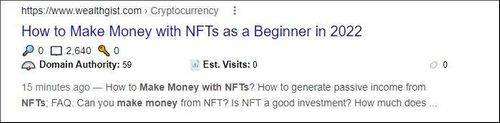



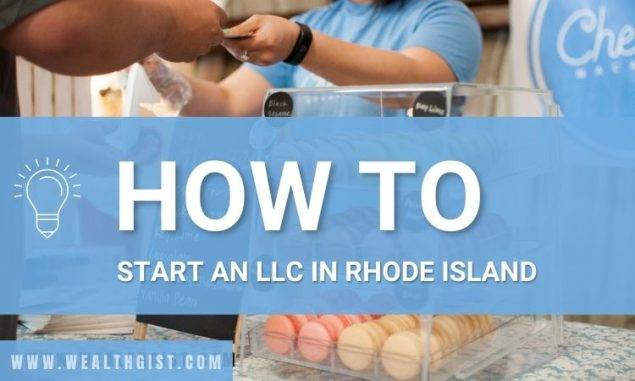
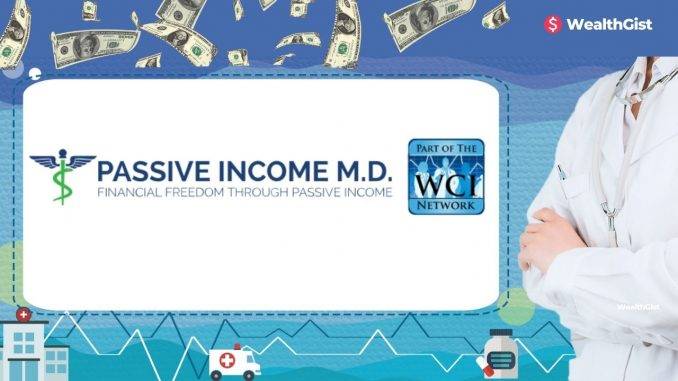



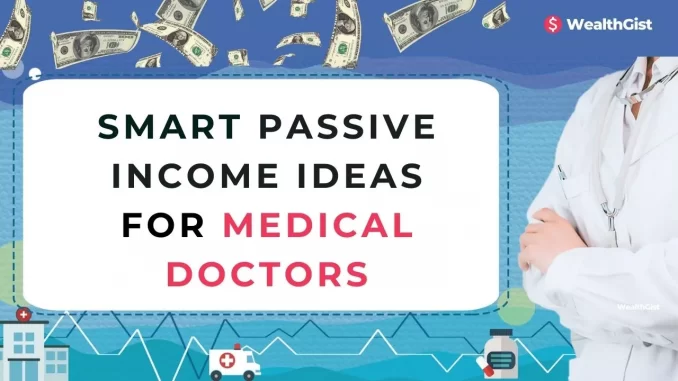

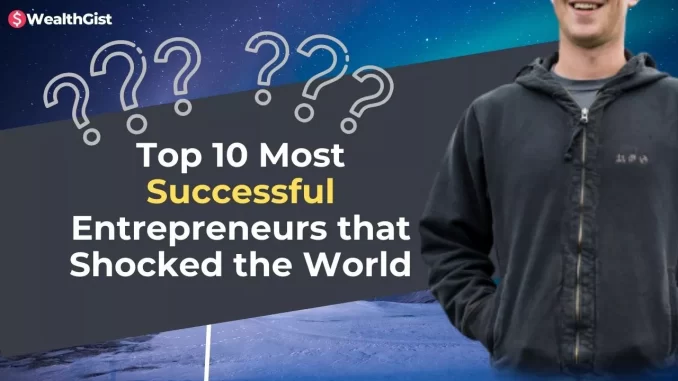

Comments are closed.