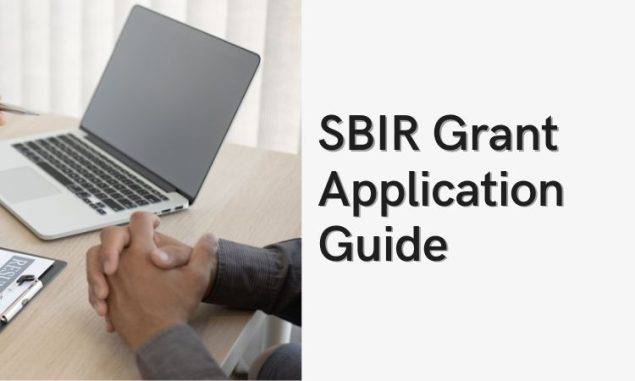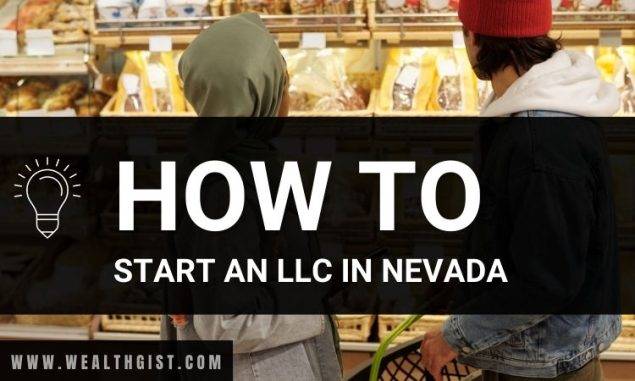If you own a company and are concerned about how to register a company with CAC online in Nigeria,
It is quite easy beyond your thinking, before proceeding with the process, you have to decide if you want to register offline or online, you must know that some of these steps can be completed online without stress or help from anyone.
Before we go deep let’s examine some advantages of registering your business online.
ADVANTAGES OF REGISTERING YOUR BUSINESS TODAY
- The relevant government agency will first provide you with a certificate of incorporation.
- Second, registering your business online assures prospective consumers that they are working with a trustworthy company.
- Another fantastic advantage of registering your business name is that you can use it to create a corporate account.
- You are a separate entity from your firm when you register it as a Limited Liability Company.
- You’ll also be protected from legal liabilities.
- You will not be held personally liable for some accidents or other obligations if you incorporate them.
- As a result, if you took out a loan and failed on payments, your bank will not confiscate your property except the business asset since you are protected.
- When your business is registered, getting a loan is much easier than applying for a personal loan.
- You’ll need to establish that you’re a legitimate company using your paperwork.
- This establishes credibility and trust, as well as confidence, and your investors or lenders will recognize that they are dealing with a corporation and will be prepared to lend you money if other requirements are met.
- A legally established business may hire full-time workers and pay them a salary and other perks.
- Finally, one of the most significant advantages of business registration is the ease with which you may acquire a visa and travel to any nation for business reasons.
How to register a company with CAC online in Nigeria
This section will walk you through the process of registering your business online in Nigeria.
Before now, to successfully register your business in Nigeria you have to go through a lawyer or an accountant to register your business, and it may take a long time, but the situation has improved now.
You can register your business online from the comfort of your own home, using your laptop and a connection to the internet.
Here’s a quick rundown of everything you’ll be doing throughout your online business registration process.
1. Go to CAC website
2. Create an account
3. Log in to your account.
4. Search for Availability
5. Register your business online
6. Get the Stamp Document
Moreover, the rest of this article will explain in detail how you can register your business online with the Nigerian Corporate Affairs Commission. Please note that this process does not require the services of a lawyer, a chartered accountant, or an agent; however, you will only need a MasterCard and access to the internet. Without any other further ado, let’s get started.
The First Thing, create an Account
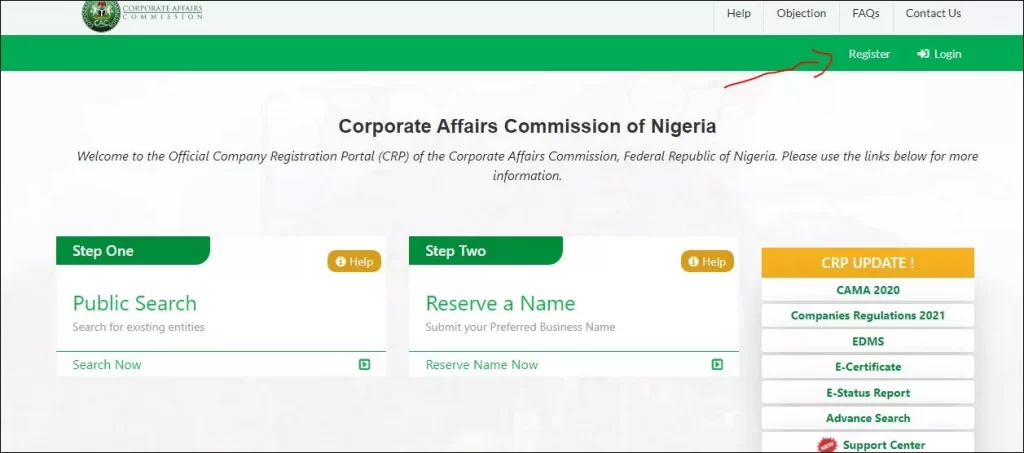
NOTE:
Note there are some options like
- Continue Existing/Queried Registration: You can choose this option if you have an uncompleted registration or your previous application was queried.
- ARE YOU AN ACCREDITED AGENT? Input YOUR accreditation number in you are one.
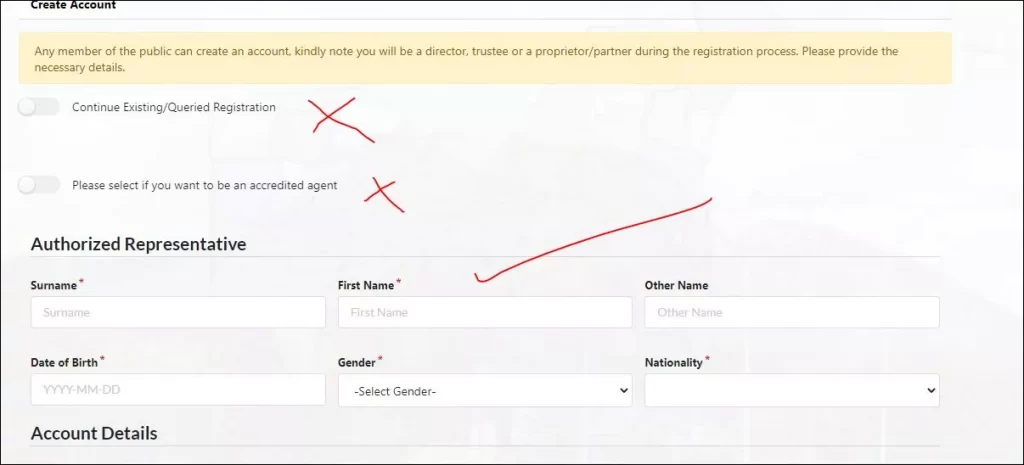
Just proceed to fill out the form if you did not fall into any of those categories.
- The e-mail address used during accreditation should be entered by accredited users.
- Fill in the reCAPTCHA as shown in the box.
- Submit the form.
The system will show the pre-entered “USER NAME” and the auto-generated “PASSWORD” for GENERAL USERS right away, but accredited users will be sent their “USER NAME” and “PASSWORD” following back-office clearance.
GETTING ACCESS TO THE CRP AFTER CREATING AN ACCOUNT
- “USER NAME” and “PASSWORD” must be entered.
- “LOGIN” should be selected.
- Accept the terms of service.
- “PASSWORD” should be changed.
You may then use your profile to do business with the commission without interruption.
CHECK FOR AVAILABILITY
To avoid completing an availability search on an already taken name, please conduct a public search here to see whether your name is available before continuing. The money you will pay is non-refundable, so you should be sure your name is not already taken before going.
- Log in using the information from your profile.
- “NEW NAME RESERVATION” should be selected.
- Fill out the forms on the screen.
NOTE:
- Always utilize the “CONTINUE” button until the form is completed and payment is made.
- Make sure you fill in the primary item in the supplied column for Incorporated Trustee.
- All fields marked with an asterisk (*) and in red are required and must be filled out.
TO SEE APPROVAL FOR AVAILABILITY
- Log in with your username and password.
- On the name that has already been reserved, click the “ACTION” button.
- DOWNLOAD OF NAME APPROVAL” should be selected.
- The document will be downloaded to the root of your computer system.
- When you choose the ‘’OPEN” option, the authorized availability will appear.
NOTE:
This is where you’ll get the serial number for availability, which is necessary for registration.
ONLINE BUSINESS REGISTRATION: COMPANY NAME, BUSINESS NAME, INCORPORATED TRUSTEES
- The name is being held in reserve.
- Log in with your username and password.
- Choose “REGISTRATION” from the drop-down menu.
- Choose “BUSINESS NAME, COMPANY, or INCORPORATED TRUSTEE” as the categorization.
- Enter the serial code for availability.
- Continue by pressing the enter key.
- Enter the ‘’PROPRIETOR, DIRECTORS, TRUSTEES, SHAREHOLDERS, SECRETARY” information (depending on whether you are registering a BUSINESS NAME, COMPANY, or INCORPORATED TRUSTEE).
NOTE:
- If the company’s director is also a shareholder, pick the dual-role director, enter the number of shares and share classification, and then click “ADD SELECTED RECORD”.
- Click on ‘’ADD AN OBJECT” or ‘’ADD Items” for corporations and incorporated trustees, and enter the sort of business or objects for which the firm is responsible.
- Once the incorporated trustee has been added, click “ADD”. Continue to add things until you’ve completed the list.
- For businesses, either adopt the “ARTICLE” or alter the content of the Article by adding or deleting material and replacing it with your own.
- “DROP OFF and PICK UPSTATE” should be selected.
- Continue clicking Continue until the payment is completed.
- To stamp the document electronically, choose “GET STAMP.”
- Pay for the electronic stamping.
- The electronic stamp duties will be applied to the papers automatically by the system (Form CAC1.1, Memorandum and Article of Association).
STAMP DOCUMENT DOWNLOAD
- Choose “REGISTRATION” from the drop-down menu.
- The system will show the whole list of registered businesses.
- Click on “DOWNLOAD DOCUMENTS” under “DOCUMENT”.
- Alternatively, you may use the “ACTION” button.
- “DOWNLOAD DOCUMENTS” should be selected.
- The document should be printed.
DOCUMENT UPLOAD INTERFACE TO UPLOAD DOCUMENT
- The directors/subscribers must sign the papers that have already been printed.
- “http://docupload.cac.gov.ng/docUpload/” is the commission’s website.
- Enter the “AVAILABILITY CODE” for the company/business name/Incorporated Trustee.
- Choose the “ORIGINAL OFFICE” option (THIS IS WHERE YOU WILL PICK UP THE CERTIFICATE).
- Choose “I AM NOT A ROBOT,” and then follow the on-screen instructions.
- “BEGIN” should be selected.
- Select the kind of document to be connected one by one, and then attach each one after correctly identifying it.
- After you’ve attached all of your papers, click submit.
Documents Required to Register a Business Name
Please note that the following documents must be provided
- Form to Register a Business Name (Form BN1)
- Certificate of Proficiency (Where Applicable)
- Permit to Reside (Where Applicable)
- Identification (Passport, National ID’s etc.)
- Receipt of Payment (RRR)
WHAT DO I DO AFTER I UPLOAD?
- The Commission will process your application based on the documentation you have supplied.
- The Commission will issue the certificate, and all applicable papers will be certified.
- You do not need to come to the Commission to check on the progress of your application; instead, you may use the site to do so.
- On your profile, there is a column labelled “STATUS.”
- This will display the application’s state or status, such as “NOT SUBMITTED,” “SUBMITTED,” “PENDING APPROVAL,” or “APPROVED,” depending on the application’s stage.
- Also, if the application is granted and a certificate is created, the Registration number will appear in the “REGISTRATION NUMBER” column.
- When the status reads “APPROVED” and the Registration number appears, you may bring the original copy of the document you printed and submitted to the office you designated as the DROP-OFF/PICK-UP OFFICE or “ORIGINATING OFFICE”.
- In return for the certificate and CTCs, you should send the originals.
- AUTOMATIC TAX IDENTIFICATION NUMBER (TIN) GENERATION: As soon as a certificate of incorporation is created in the CRP, the FIRS/JTB issues a TIN and sends it to the customer’s email address through the Integrated Stamp Duty System (ISDS) Portal.
- It is no longer necessary to submit a separate TIN application to the Joint Tax Board.
The Summary of Fees and Forms will help you figure out how much it will cost to register your business online.
If the procedure is well-executed and all conditions are met, the CAC will register the business and provide the certificate and other incorporation papers online. A question may be issued if the application is not completed correctly.
Final Thought
Finally, the process of forming a business online has been simplified. The time it takes to register a business has been cut in half, to only a few days if all the essential forms and information are available.
However, several aspects of incorporation still need outside assistance, particularly from a lawyer. For the creation of articles of association that differ from the general articles’ template supplied by the CAC, the services of a corporate lawyer or a CAC-certified agent may be necessary.
In addition, depending on the nature of the company to be conducted, certain firms are subject to a share capital threshold.